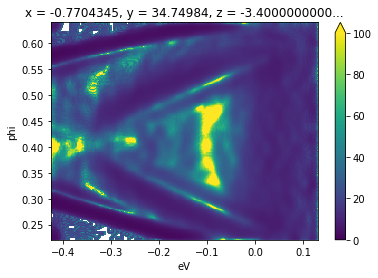Intermediate Data Manipulation
[2]:
from arpes.io import example_data
f = example_data.cut
Data rebinning
Frequently it makes sense to integrate in a small region around a single value of interest, or to reduce the size of a dataset uniformly along a particular axis of set of axes. Rebinning the data can be used to accomplish both:
[3]:
from arpes.analysis.general import rebin
rebin(f, phi=15).S.plot()
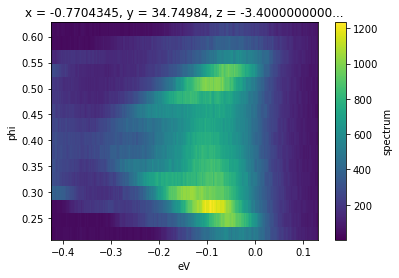
Arguments passed into rebin after the first will be matched to dimensions on the input data. In this case, we have requested that every 12 pixels in ‘phi’ be rebinned into a single pixel. This reduces the size from 240x240 to 240x20. One can also rebin along multiple axes, with different granularities, simultaneously.
Getting help
Jupyter makes it convenient to get information about language and library functions, you just put a question mark after the function name. We can do this to see what information PyARPES has annotated onto rebin in the code
[4]:
rebin?
Signature:
rebin(
data: Union[xarray.core.dataarray.DataArray, xarray.core.dataset.Dataset],
shape: dict = None,
reduction: Union[int, dict] = None,
interpolate=False,
**kwargs,
)
Docstring:
Rebins the data onto a different (smaller) shape.
By default the behavior is to
split the data into chunks that are integrated over. An interpolation option is also
available.
Exactly one of ``shape`` and ``reduction`` should be supplied.
Dimensions corresponding to missing entries in ``shape`` or ``reduction`` will not
be changed.
Args:
data
interpolate: Use interpolation instead of integration
shape: Target shape
reduction: Factor to reduce each dimension by
Returns:
The rebinned data.
File: c:\users\chsta\documents\github\arpes\arpes\analysis\general.py
Type: function
Normalizing along an axis
Another common pattern is to normalize data along an axis, so that the total intensity in each frame or slice is equal. This is relatively common in laser-ARPES in combination or as a comparison to normalization by the photocurrent. Another use case is in examining the role of matrix elements in photoemission, or in preparing data to be scaled and plotted on the same axes. normalize_dim can be used to normalize along one (second argument str) or several (second argument [str]) axes:
[5]:
from arpes.preparation import normalize_dim
# make slices equal intensity at every energy
normalize_dim(f.spectrum, "eV").plot()
[5]:
<matplotlib.collections.QuadMesh at 0x1e9ffba99a0>
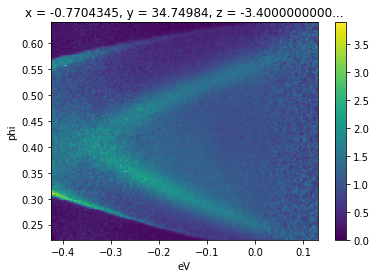
In this case normalizing along the binding energy axis makes the surface state dispersion from room temperature photoemission off \(\text{Bi}_2\text{Se}_3\) for a substantial energy range above the chemical potential.
Broadcasting
One simple way to achieve background subtraction is to take the mean of the data along a direction known to be a symmetry point, or a point away from dispersive intensity. In general all math operations on xarray instances broadcast just as you might expect if you have worked with numpy.
In particular, this means that if we create an EDC and subtract it from a spectrum, the EDC will be subtracted from every EDC of the spectrum, uniformly across other axes. We can use this to perform a simple subtraction, here of the EDC at the Gamma point of a \(\text{Bi}_2\text{Se}_3\) cut.
[6]:
(f - f.sel(phi=slice(0.42, 0.44)).mean("phi")).S.plot()
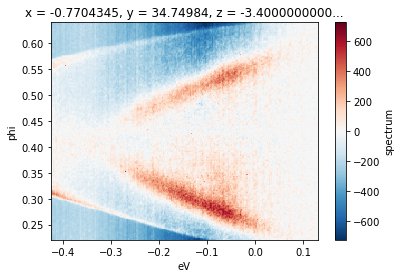
Smoothing
There are a number of smoothing facilities included, that are essentially wrappers around those provided in scipy.ndimage and scipy.signal. More details and other kernels can be found in arpes.analysis.filters. Here, we smooth a cut, only along the angular axis, against a Gaussian kernel with a width of 40 mrads.
[7]:
from arpes.analysis.filters import gaussian_filter_arr
gaussian_filter_arr(f.spectrum, sigma={"phi": 0.04}).S.plot()
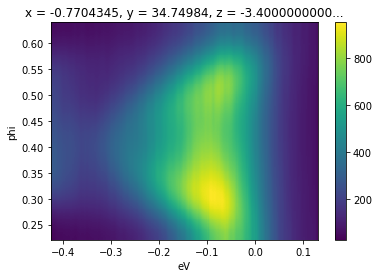
Derivatives and Minimum Gradient
Facilities for taking derivatives along specified axes can be found in arpes.analysis.derivative. Additionally, the minimum gradient method is supported.
Here we illustrate the use of the minimum gradient after smoothing due to small statistics on sample data:
[8]:
from arpes.analysis.derivative import minimum_gradient
minimum_gradient(gaussian_filter_arr(
f.spectrum, sigma={"phi": 0.01, "eV": 0.01})).plot(vmin=0, vmax=100)
[8]:
<matplotlib.collections.QuadMesh at 0x1e9fff28f70>