Tutorial data in PyARPES¶
As of v3, PyARPES includes four samples of data you can use to start learning how to conduct an analysis. Realism is important in tutorials, so PyARPES includes common types of data you’ll produce during experiments at synchrotrons.
cut: an Energy and momentum “cut” at laser-UV photon energies across the gamma point of Bi_2Se_3.map: an angle-angle “map” at soft X-ray photon energies of a metalphoton_energy: an angle-photon energy scan at soft X-ray energies from a metalnano_xps: a scanning XPS image at soft X-ray energies from WS2temperature_dependence: a temperature resolved ARPES cut at soft X-ray energies
All samples are moderately binned to respect user’s bandwidth and repository hosting constraints.
If you would like to contribute a piece of sample data or want to request a particular type of data be available in future release, please let the maintainers know.
Demo analyses use only these included data samples. This means you can cut-and-paste or download analysis notebooks to try them on your computer.
Each analysis notebooks has a few learning exercises in a section at the end.
Accessing tutorial data¶
To access tutorial data here or in your notebooks, you just import example_data from arpes.io.
[2]:
from arpes.io import example_data
bi2se3_cut = example_data.cut # <- here, take `cut` above
# any of `map`, `photon_energy`,
# `nano_xps`, or
# `temperature_dependence` will work
[3]:
# the last line of a Jupyter cell is "printed", printing a
# piece of ARPES data gives a rich representation
bi2se3_cut
[3]:
<xarray.Dataset>
Dimensions: (eV: 240, phi: 240)
Coordinates:
* phi (phi) float64 0.2217 0.2234 0.2251 0.2269 ... 0.6353 0.637 0.6388
* eV (eV) float64 -0.4256 -0.4233 -0.4209 ... 0.1256 0.1279 0.1302
x float64 -0.7704
y float64 34.75
z float64 -3.4e-05
theta float64 0.0
beta float64 0.0
chi float64 -0.1091
hv float64 5.93
alpha int32 0
psi int32 0
Data variables:
time float64 0.0
spectrum (phi, eV) int32 1 2 0 6 45 72 35 37 64 ... 62 76 82 95 84 74 72 42
Attributes: (12/97)
file: c:\users\chsta\documents\github\arpes\arpes\ex...
location: ALG-MC
BITPIX: 8
NAXIS: 0
START_T: 2/3/2016 1:45:34 PM
START_TS: 3537380734.727
... ...
perpendicular_deflectors: False
analyzer_radius: 150
analyzer_type: hemispherical
mcp_voltage: None
probe_linewidth: 0.015
chi_offset: -0.10909301748228785- eV: 240
- phi: 240
- phi(phi)float640.2217 0.2234 ... 0.637 0.6388
array([0.221657, 0.223402, 0.225147, ..., 0.6353 , 0.637045, 0.638791])
- eV(eV)float64-0.4256 -0.4233 ... 0.1279 0.1302
array([-0.425581, -0.423256, -0.42093 , ..., 0.125581, 0.127907, 0.130232])
- x()float64-0.7704
array(-0.7704345)
- y()float6434.75
array(34.74984)
- z()float64-3.4e-05
array(-3.4e-05)
- theta()float640.0
array(0.)
- beta()float640.0
array(0.)
- chi()float64-0.1091
array(-0.10909302)
- hv()float645.93
array(5.93)
- alpha()int320
array(0)
- psi()int320
array(0)
- time()float640.0
- file :
- c:\users\chsta\documents\github\arpes\arpes\example_data\cut.fits
- location :
- ALG-MC
- BITPIX :
- 8
- NAXIS :
- 0
- START_T :
- 2/3/2016 1:45:34 PM
- START_TS :
- 3537380734.727
- HOST :
- ALG-DAQ
- HOST_IP :
- 192.168.131.3
- PMOTOR0 :
- -0.7268
- PMOTOR1 :
- 34.74984
- PMOTOR2 :
- -0.1781
- PMOTOR3 :
- 0.0
- PMOTOR4 :
- 0.497900419916
- PMOTOR5 :
- -6.250569476082
- PMOTOR6 :
- 45.84724
- LOFFSET0 :
- 0.0
- LOFFSET1 :
- 0.0
- LOFFSET2 :
- 0.0
- LOFFSET3 :
- 0.0
- LOFFSET4 :
- -0.4998983638986
- LOFFSET5 :
- -2.84217094304e-14
- LOFFSET6 :
- -306.74698936
- SMOTOR0 :
- -4.505929176249
- SMOTOR1 :
- 34.46412947579
- SMOTOR2 :
- -0.1781
- SMOTOR3 :
- 0.0
- SMOTOR4 :
- 0.497900419916
- SMOTOR5 :
- -6.250569476082
- SOFFSET0 :
- 0.0
- SOFFSET1 :
- 0.0
- SOFFSET2 :
- 0.0
- SOFFSET3 :
- 0.0
- SOFFSET4 :
- 0.0
- SOFFSET5 :
- 0.0
- MMX0_0 :
- 1.0
- MMX0_2 :
- 0.245
- MMX1_1 :
- 1.0
- MMX2_0 :
- -0.245
- MMX2_2 :
- 1.0
- MMX3_3 :
- 1.0
- MMX4_4 :
- 1.0
- MMX5_5 :
- 1.0
- MMX6_6 :
- 6.671
- LWLVNM :
- None
- LWLVLPN :
- 1
- SCNTYP0 :
- 0
- DEVNM_0 :
- None
- NMSBDV0 :
- 1
- NM_0_0 :
- null
- ST_0_0 :
- 0.0
- EN_0_0 :
- 0.0
- N_0_0 :
- 1
- SF_MODEL :
- PHOIBOS HSA3500 CCD 150 R6-HiRes
- SF_SER :
- SF_NUM :
- 1
- SF_PPEV :
- 218.4
- SF_KE0 :
- 340.0
- SF_HV :
- 5.9
- SFRGN0 :
- Wentao
- SFPE_0 :
- 5
- SFE_0 :
- 0.1
- SFIM0 :
- 0
- SFPEV_0 :
- 860.0
- SFKE0_0 :
- 340.0
- SFX0_0 :
- 60
- SFX1_0 :
- 539
- SFY0_0 :
- 127
- SFY1_0 :
- 367
- UN_0_0 :
- x :
- -0.7704345
- y :
- 34.74984
- z :
- -3.400000000001e-05
- theta :
- 0.0
- beta :
- 0.0
- chi :
- -0.10909301748228785
- delay :
- -0.90005132
- lens_mode_name :
- WideAngleMode:40V
- frames_per_slice :
- 500
- phi_prebinning :
- 1
- eV_prebinning :
- 2
array(0.)
- spectrum(phi, eV)int321 2 0 6 45 72 ... 82 95 84 74 72 42
- file :
- c:\users\chsta\documents\github\arpes\arpes\example_data\cut.fits
- location :
- ALG-MC
- BITPIX :
- 8
- NAXIS :
- 0
- START_T :
- 2/3/2016 1:45:34 PM
- START_TS :
- 3537380734.727
- HOST :
- ALG-DAQ
- HOST_IP :
- 192.168.131.3
- PMOTOR0 :
- -0.7268
- PMOTOR1 :
- 34.74984
- PMOTOR2 :
- -0.1781
- PMOTOR3 :
- 0.0
- PMOTOR4 :
- 0.497900419916
- PMOTOR5 :
- -6.250569476082
- PMOTOR6 :
- 45.84724
- LOFFSET0 :
- 0.0
- LOFFSET1 :
- 0.0
- LOFFSET2 :
- 0.0
- LOFFSET3 :
- 0.0
- LOFFSET4 :
- -0.4998983638986
- LOFFSET5 :
- -2.84217094304e-14
- LOFFSET6 :
- -306.74698936
- SMOTOR0 :
- -4.505929176249
- SMOTOR1 :
- 34.46412947579
- SMOTOR2 :
- -0.1781
- SMOTOR3 :
- 0.0
- SMOTOR4 :
- 0.497900419916
- SMOTOR5 :
- -6.250569476082
- SOFFSET0 :
- 0.0
- SOFFSET1 :
- 0.0
- SOFFSET2 :
- 0.0
- SOFFSET3 :
- 0.0
- SOFFSET4 :
- 0.0
- SOFFSET5 :
- 0.0
- MMX0_0 :
- 1.0
- MMX0_2 :
- 0.245
- MMX1_1 :
- 1.0
- MMX2_0 :
- -0.245
- MMX2_2 :
- 1.0
- MMX3_3 :
- 1.0
- MMX4_4 :
- 1.0
- MMX5_5 :
- 1.0
- MMX6_6 :
- 6.671
- LWLVNM :
- None
- LWLVLPN :
- 1
- SCNTYP0 :
- 0
- DEVNM_0 :
- None
- NMSBDV0 :
- 1
- NM_0_0 :
- null
- ST_0_0 :
- 0.0
- EN_0_0 :
- 0.0
- N_0_0 :
- 1
- SF_MODEL :
- PHOIBOS HSA3500 CCD 150 R6-HiRes
- SF_SER :
- SF_NUM :
- 1
- SF_PPEV :
- 218.4
- SF_KE0 :
- 340.0
- SF_HV :
- 5.9
- SFRGN0 :
- Wentao
- SFPE_0 :
- 5
- SFE_0 :
- 0.1
- SFIM0 :
- 0
- SFPEV_0 :
- 860.0
- SFKE0_0 :
- 340.0
- SFX0_0 :
- 60
- SFX1_0 :
- 539
- SFY0_0 :
- 127
- SFY1_0 :
- 367
- UN_0_0 :
- x :
- -0.7704345
- y :
- 34.74984
- z :
- -3.400000000001e-05
- theta :
- 0.0
- beta :
- 0.0
- chi :
- -0.10909301748228785
- delay :
- -0.90005132
- lens_mode_name :
- WideAngleMode:40V
- frames_per_slice :
- 500
- phi_prebinning :
- 1
- eV_prebinning :
- 2
- id :
- a2e05b83-ee39-11eb-a25a-d6eaadaaa3db
- provenance :
- {'record': {'what': 'Loaded MC dataset from FITS.', 'by': 'load_MC'}, 'file': 'c:\\users\\chsta\\documents\\github\\arpes\\arpes\\example_data\\cut.fits', 'jupyter_context': ['from arpes.io import example_data\n\nbi2se3_cut = example_data.cut # <- here, take `cut` above\n # any of `map`, `photon_energy`,\n # `nano_xps`, or\n # `temperature_dependence` will work', '"""nbconvert header\n\nWe are just configuring to hide some unnecessary warnings.\n"""\n\nimport arpes.config\narpes.config.DOCS_BUILD = True', 'from arpes.io import example_data\n\nbi2se3_cut = example_data.cut # <- here, take `cut` above\n # any of `map`, `photon_energy`,\n # `nano_xps`, or\n # `temperature_dependence` will work', '"""nbconvert header\n\nWe are just configuring to hide some unnecessary warnings.\n"""\n\nimport arpes.config\narpes.config.DOCS_BUILD = True', 'from arpes.io import example_data\n\nbi2se3_cut = example_data.cut # <- here, take `cut` above\n # any of `map`, `photon_energy`,\n # `nano_xps`, or\n # `temperature_dependence` will work'], 'parents_provenance': 'filesystem', 'time': '2021-07-26T10:48:07.809113', 'version': '3.0.0'}
- hv :
- 5.93
- alpha :
- 0
- psi :
- 0
- phi_offset :
- 0.405
- spectrum_type :
- cut
- time :
- 1:45:34 pm
- date :
- 2/3/2016
- analyzer :
- Specs PHOIBOS 150
- analyzer_name :
- Specs PHOIBOS 150
- parallel_deflectors :
- False
- perpendicular_deflectors :
- False
- analyzer_radius :
- 150
- analyzer_type :
- hemispherical
- mcp_voltage :
- None
- probe_linewidth :
- 0.015
- chi_offset :
- -0.10909301748228785
array([[ 1, 2, 0, ..., 110, 76, 61], [ 0, 1, 0, ..., 79, 74, 42], [ 1, 0, 0, ..., 65, 65, 41], ..., [ 0, 11, 35, ..., 54, 77, 53], [ 0, 5, 26, ..., 60, 76, 48], [ 1, 2, 25, ..., 74, 72, 42]])
- file :
- c:\users\chsta\documents\github\arpes\arpes\example_data\cut.fits
- location :
- ALG-MC
- BITPIX :
- 8
- NAXIS :
- 0
- START_T :
- 2/3/2016 1:45:34 PM
- START_TS :
- 3537380734.727
- HOST :
- ALG-DAQ
- HOST_IP :
- 192.168.131.3
- PMOTOR0 :
- -0.7268
- PMOTOR1 :
- 34.74984
- PMOTOR2 :
- -0.1781
- PMOTOR3 :
- 0.0
- PMOTOR4 :
- 0.497900419916
- PMOTOR5 :
- -6.250569476082
- PMOTOR6 :
- 45.84724
- LOFFSET0 :
- 0.0
- LOFFSET1 :
- 0.0
- LOFFSET2 :
- 0.0
- LOFFSET3 :
- 0.0
- LOFFSET4 :
- -0.4998983638986
- LOFFSET5 :
- -2.84217094304e-14
- LOFFSET6 :
- -306.74698936
- SMOTOR0 :
- -4.505929176249
- SMOTOR1 :
- 34.46412947579
- SMOTOR2 :
- -0.1781
- SMOTOR3 :
- 0.0
- SMOTOR4 :
- 0.497900419916
- SMOTOR5 :
- -6.250569476082
- SOFFSET0 :
- 0.0
- SOFFSET1 :
- 0.0
- SOFFSET2 :
- 0.0
- SOFFSET3 :
- 0.0
- SOFFSET4 :
- 0.0
- SOFFSET5 :
- 0.0
- MMX0_0 :
- 1.0
- MMX0_2 :
- 0.245
- MMX1_1 :
- 1.0
- MMX2_0 :
- -0.245
- MMX2_2 :
- 1.0
- MMX3_3 :
- 1.0
- MMX4_4 :
- 1.0
- MMX5_5 :
- 1.0
- MMX6_6 :
- 6.671
- LWLVNM :
- None
- LWLVLPN :
- 1
- SCNTYP0 :
- 0
- DEVNM_0 :
- None
- NMSBDV0 :
- 1
- NM_0_0 :
- null
- ST_0_0 :
- 0.0
- EN_0_0 :
- 0.0
- N_0_0 :
- 1
- SF_MODEL :
- PHOIBOS HSA3500 CCD 150 R6-HiRes
- SF_SER :
- SF_NUM :
- 1
- SF_PPEV :
- 218.4
- SF_KE0 :
- 340.0
- SF_HV :
- 5.9
- SFRGN0 :
- Wentao
- SFPE_0 :
- 5
- SFE_0 :
- 0.1
- SFIM0 :
- 0
- SFPEV_0 :
- 860.0
- SFKE0_0 :
- 340.0
- SFX0_0 :
- 60
- SFX1_0 :
- 539
- SFY0_0 :
- 127
- SFY1_0 :
- 367
- UN_0_0 :
- x :
- -0.7704345
- y :
- 34.74984
- z :
- -3.400000000001e-05
- theta :
- 0.0
- beta :
- 0.0
- chi :
- -0.10909301748228785
- delay :
- -0.90005132
- lens_mode_name :
- WideAngleMode:40V
- frames_per_slice :
- 500
- phi_prebinning :
- 1
- eV_prebinning :
- 2
- name :
- None
- hv :
- 5.93
- alpha :
- 0
- psi :
- 0
- phi_offset :
- 0.405
- spectrum_type :
- cut
- time :
- 1:45:34 pm
- date :
- 2/3/2016
- analyzer :
- Specs PHOIBOS 150
- analyzer_name :
- Specs PHOIBOS 150
- parallel_deflectors :
- False
- perpendicular_deflectors :
- False
- analyzer_radius :
- 150
- analyzer_type :
- hemispherical
- mcp_voltage :
- None
- probe_linewidth :
- 0.015
- chi_offset :
- -0.10909301748228785
[4]:
# just transpose to a more natural axis order with `.T` and plot
bi2se3_cut.spectrum.T.plot()
[4]:
<matplotlib.collections.QuadMesh at 0x256a31015b0>
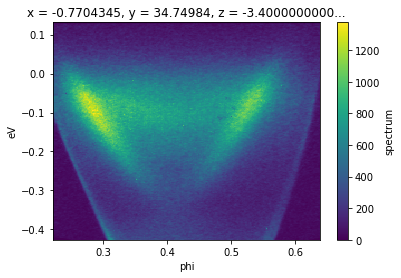
Exercises¶
The PyARPES data model¶
Look through the HTML representation of
example_data.cut. How do the coordinates correspond to the PyARPES spectral representation?Skim the attrs section from the HTML representation of
example_data.cutPyARPES relies on
xarrayto provide it’s “Wave” representation, have a look at thexarraydocumentation to learn how to manipulate them.