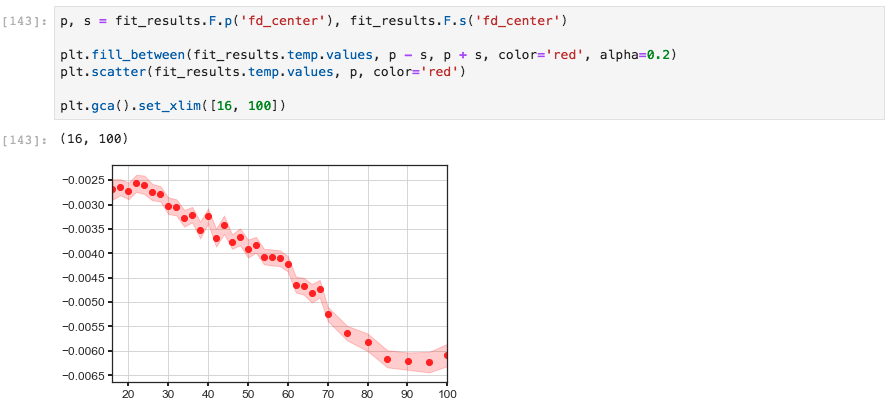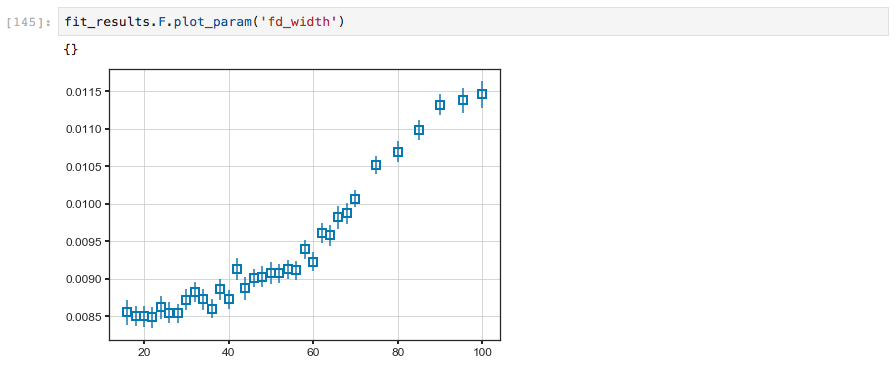Curve Fitting in PyARPES¶
Why curve fit¶
Curve fitting is an extremely important technique in angle resolved-photoemission because it provides a coherent way of dealing with sometimes noisy data, allows for simple treatment of backgrounds, avoids painful questions of interpretation inherent with some techniques, and grants access to the rich information ARPES provides of the single particle spectral function.
Simple curve fitting¶
PyARPES uses lmfit in order to provide a user friendly,
compositional API for curve fitting. This allows users to define more
complicated models using operators like + and *, but also makes
the process of curve fitting transparent and simple.
Here we will prepare an EDC with a step edge, and fit it with a linear
density of states multipled by the Fermi distribution and convolved with
Gaussian instrumental broadening (AffineBroadenedFD). In general in
PyARPES, we use extensions of the models available in lmfit, which
provides an xarray compatible and unitful fitting function
guess_fit. This has more or less the same call signature as fit
except that we do not need to pass the X and Y data separately, the X
data is provided by the dataset coordinates.
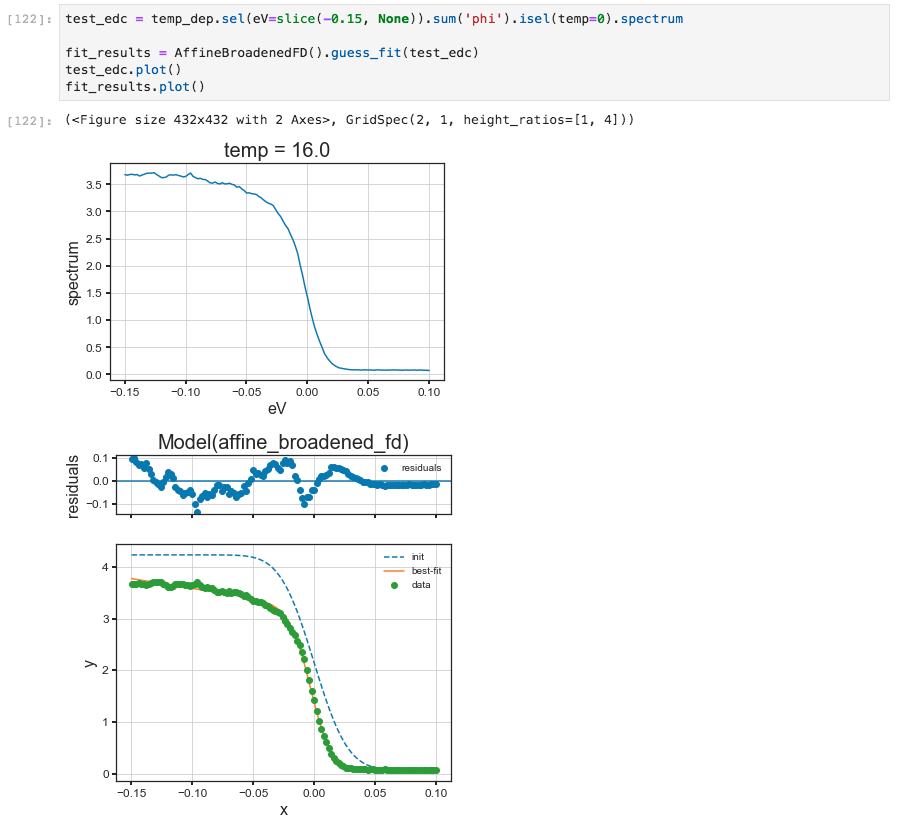
A simple curve fitting example¶
The results of a fit should also provide a useful summary table if you print them in Jupyter.
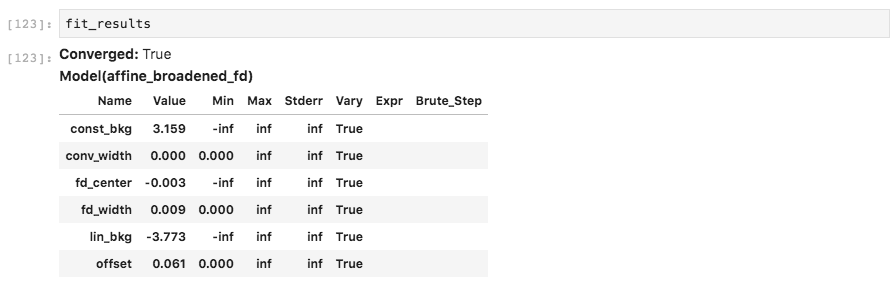
Jupyter will print tables summarizing curve fitting results¶
Using the params= keyword you can provide initial guess with
value, enforce a max or min, and request that a parameter be
allowed to vary or not. In this case, we will force a fit with the
step edge at 10 millivolts, obtaining a substantially worse result.
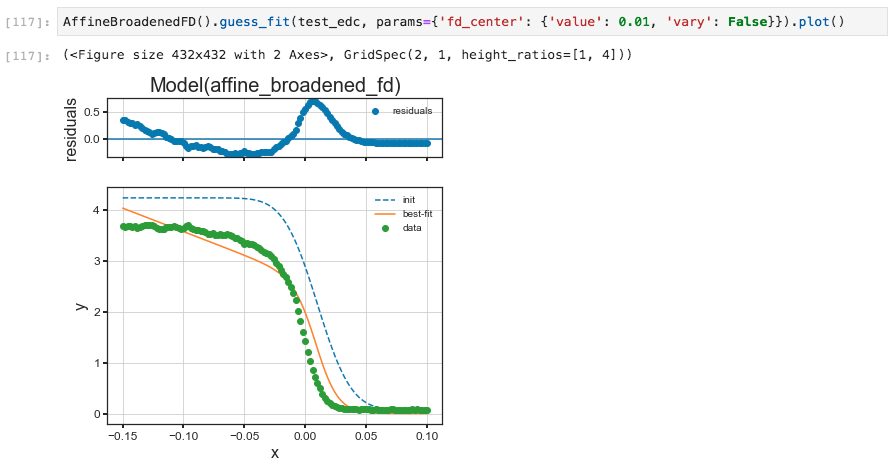
An example holding parameters constant¶
A number of models already exist including lineshapes, backgrounds, and step edges. All of these can also be easily composed to handle several lineshapes, or convolution with instrumental resolution:
arpes.fits.fit_models.GaussianModelarpes.fits.fit_models.VoigtModelarpes.fits.fit_models.LorentzianModelarpes.fits.fit_models.AffineBackgroundModelarpes.fits.fit_models.GStepBModel- for a Gaussian convolved low temperature step edgearpes.fits.fit_models.ExponentialDecayModelarpes.fits.fit_models.ConstantModelarpes.fits.fit_models.LinearModelarpes.fits.fit_models.FermiDiracModelarpes.analysis.gap.AffineBroadenedFD- for a linear density of states with Gaussian convolved Fermi edge
Adding additional models is very easy, especially if they are already
part of the large library of models in lmfit. If you are interested,
have a look at the definitions in arpes.fits.fit_models.
Broadcasting fits¶
While curve fitting a single EDC or MDC is useful, often we will want to repeat an analysis across some experimental parameter or variable, such as the binding energy to track a dispersion, or across temperature to understand a phase transition.
PyARPES provides a tool, broadcast_model that allows for automatic
and compositional curve fitting across one or more axes of a Dataset or
DataArray. As before, you can use the constraints= keyword to
enforce constraints or specify initial guesses for the fitting
parameters. Broadcasts can be performed over a single dimension
(str) or a list of dimensions (pass [str]). Here we demonstrate
performing the fitting procedure as a function of the sample
temperature, and then plot the step edge location onto the data.
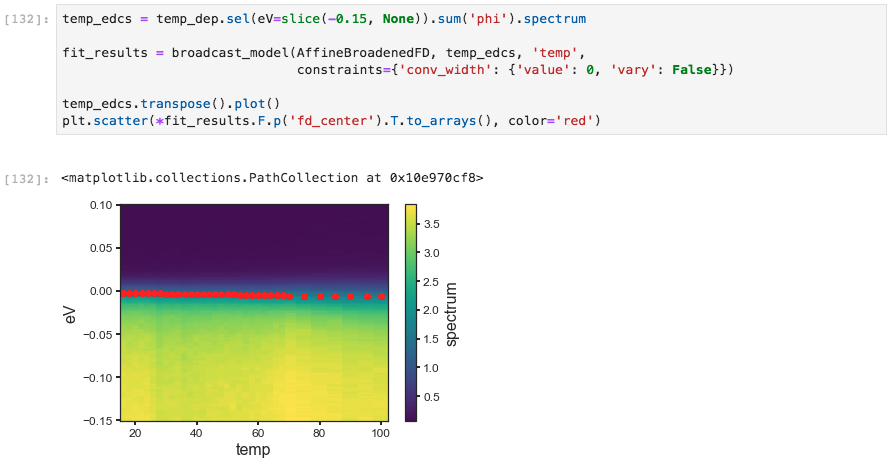
A broadcasted curve fitting example¶
In the above, we also used the .F extension to xarray in order
to get the concrete values of the fd_center fit parameter as an
array. This is necessary because the result of a broadcast fit is a
Dataset containing the full data, the residual, and the results. The
results attribute is itself a DataArray whose values are the full
results of the fit, rather than any single of the values.
Because of the rich information provided by a broadcast, PyARPES also
has facilities for interacting with the results of an array of fit
results more simply, furnished by the .F attribute.
The .F attribute¶
You can get all the parameter names with .parameter_names.
Examining fit quality interactively¶
Fit results can also be explored interactively with .F.show(),
similar to .S.show for spectra.
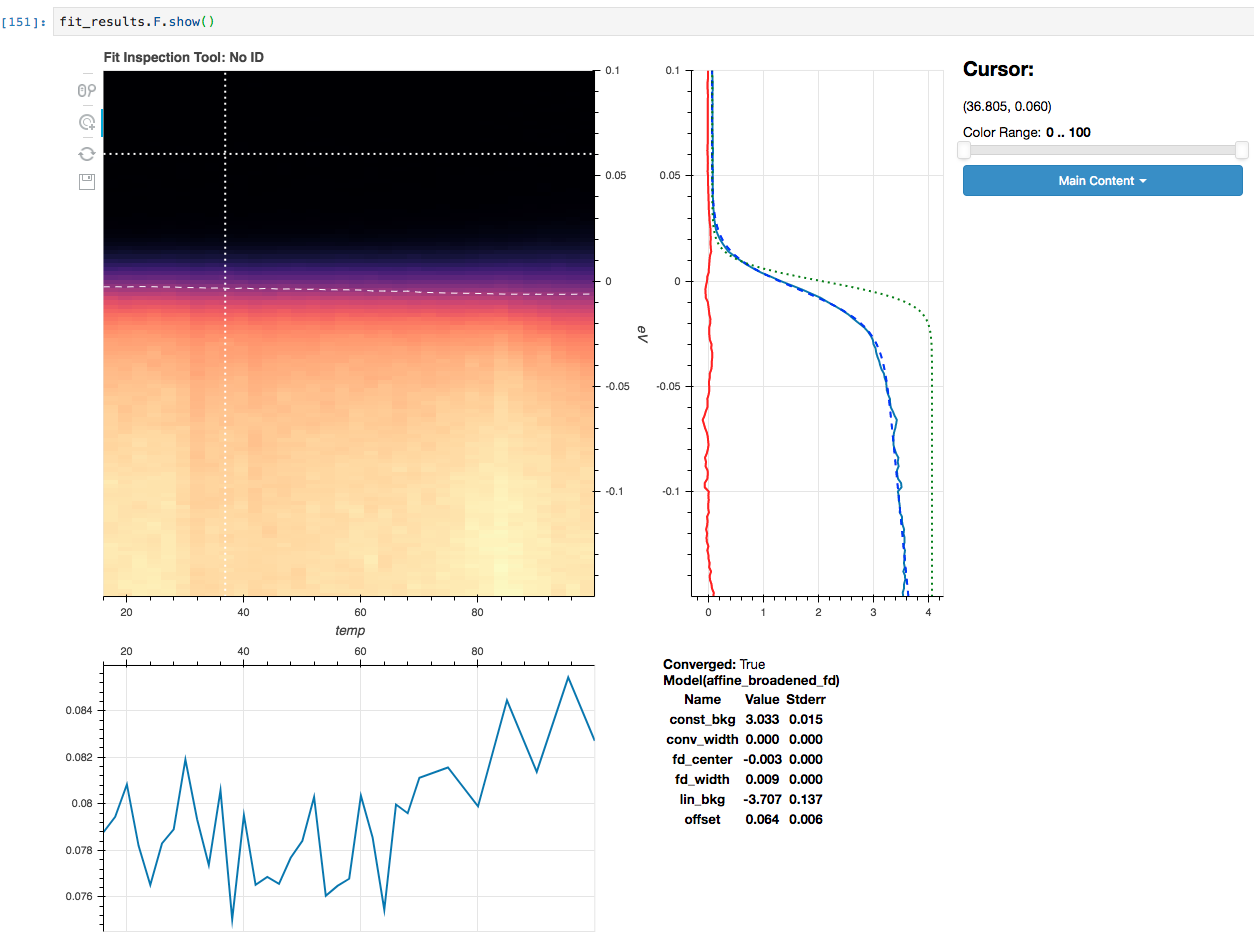
The plot_param function¶
Fitting complex lineshapes semi-interactively¶
In addition to looking at the results of fits interactively, you can
also lay down lineshapes for one or more dispersive bands with
.S.show_band_tool(). Follow roughly the information provided for
masking to get started. The “Center Constraint” value dictates how much
the lineshape is allowed to vary from the approximate location you lay
down.
Using the “Mode” setting, you can choose whether EDCs or MDCs will be
fit. Should more than one band (or the same band more than once) cross a
given EDC or MDC during the fit, the appropriate number and location of
lineshapes will be used. As a result of one band crossing an EDC or MDC
more than once, the fit parameters will be postfixed with _{number}
to indicate the index of the crossing.
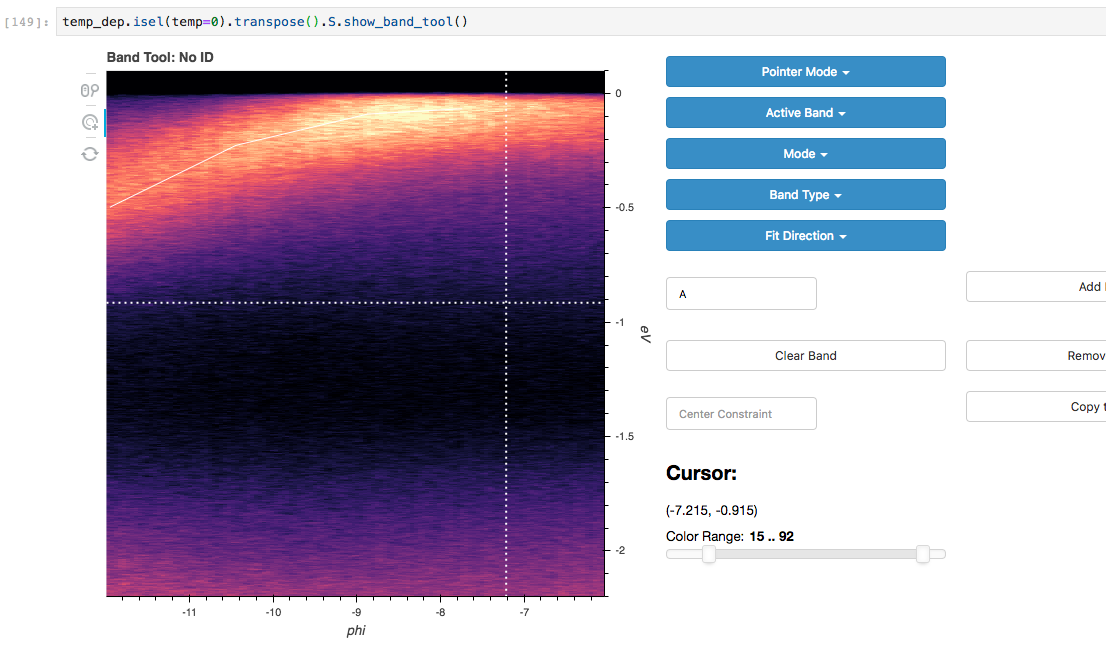
Band tool¶